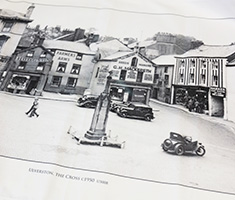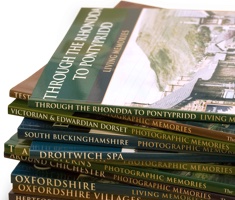Creating a Multi-Photo Print
This page is best viewed in landscape and/or on larger screens.
1. Choose photos
With an aperture selected, click on a photo to select it.
Please note, all
portrait orientation
images are excluded from these search results.
Why?
Photo 1

Photo 2

Tips
1. To change a photo, click on the photo you wish to change and then just select the replacement from the thumbnails in the left hand panel.
You might also like:
Take a look at our other nostalgic photo gifts and keepsakes.



 50s & 60s
50s & 60s
 Art Deco
Art Deco
 Aviation
Aviation
 Bridges
Bridges
 Britain's Coasts
Britain's Coasts
 Canals and Waterways
Canals and Waterways
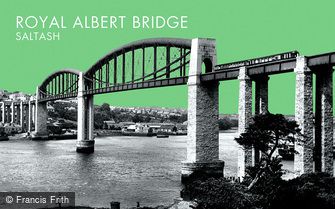 Colour Contrast
Colour Contrast
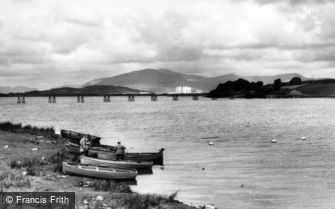 Fishing
Fishing
 Golf
Golf
 Hand Coloured Photographs
Hand Coloured Photographs
 Lighthouses
Lighthouses
 London
London
 Middle East
Middle East
 Milestones of Engineering
Milestones of Engineering
 Military
Military
 Motoring
Motoring
 People & Characters
People & Characters
 Photos of Lost Britain
Photos of Lost Britain
 Piers
Piers
 Railways
Railways
 Royalty
Royalty
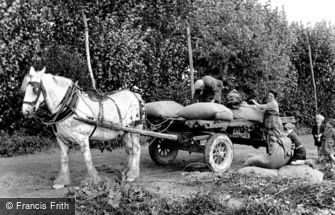 Rural Life
Rural Life
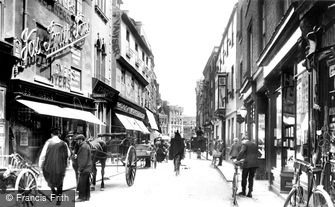 Urban Life
Urban Life
 Victorian Whimsy
Victorian Whimsy
 War Memorials
War Memorials
 Windmills
Windmills